在sublime text中编辑FTP上的文档
在工作过程中,我们有时需要编辑远程服务器上的文档,常用的方法是:
- 从服务器上下载文档
- 编辑文档
- 上传文档到服务器
这样不仅繁琐,而且容易出错。幸运的是,许多现代编辑器都提供了直接编辑FTP/SFTP上的文档的功能。以下介绍在sublime text中配置FTP编辑功能的方法。
WIN7中搭建FTP服务器
为了演示,第一步是搭建FTP服务器,如果已有FTP服务器,可以跳过这一步。
一、打开控制面板中的“打开或关闭Windows功能”。
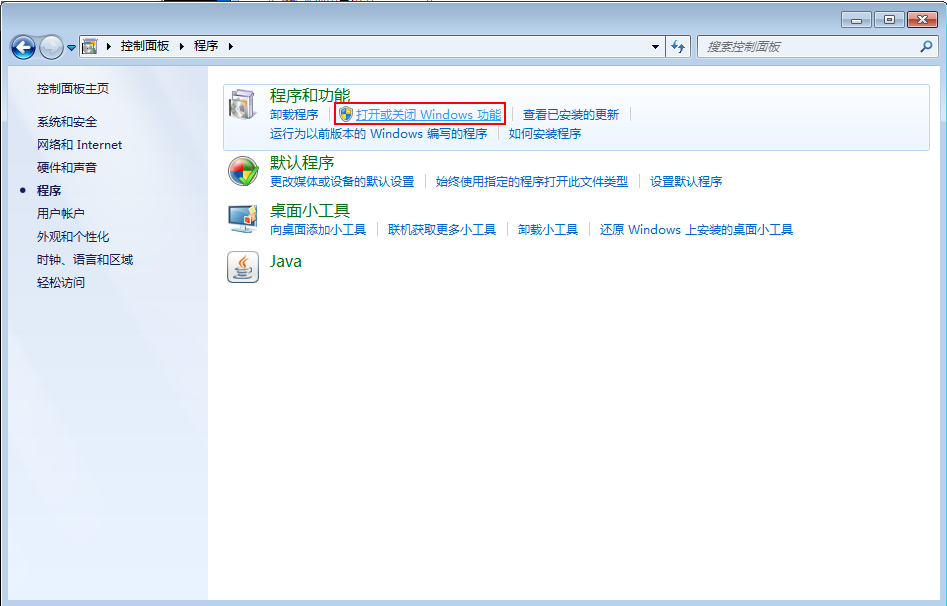
二、勾选下图所示的选项。
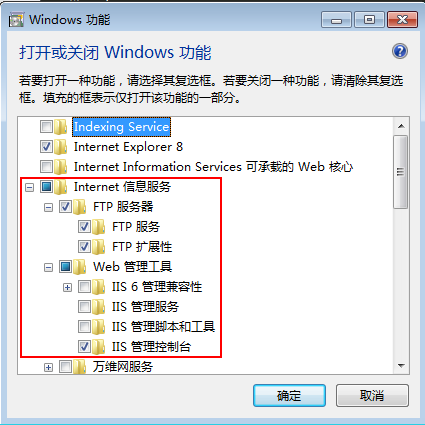
三、打开控制面板中的“管理工具”,选择其中的“IIS管理器”。

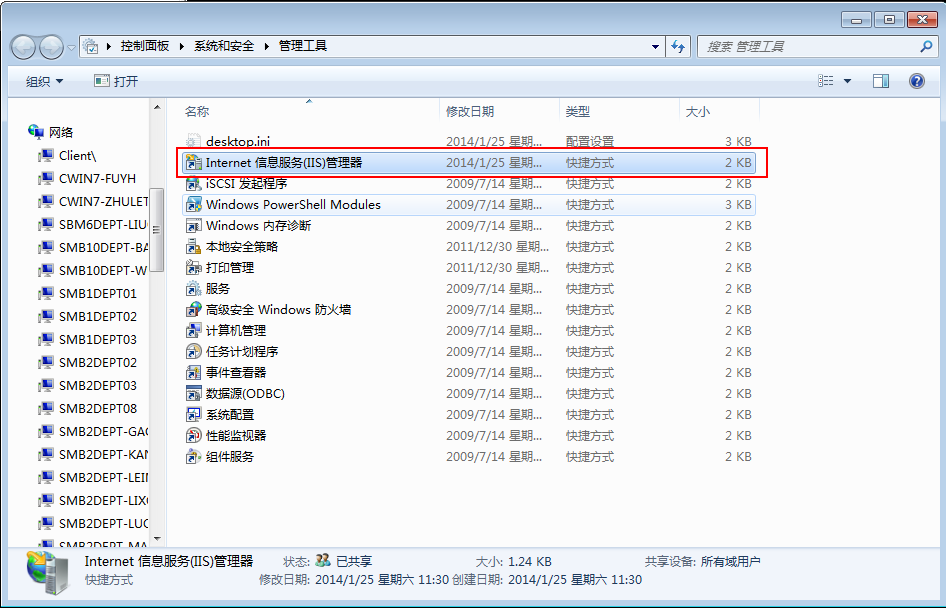
四、右键点击“网站”→“添加FTP站点”。
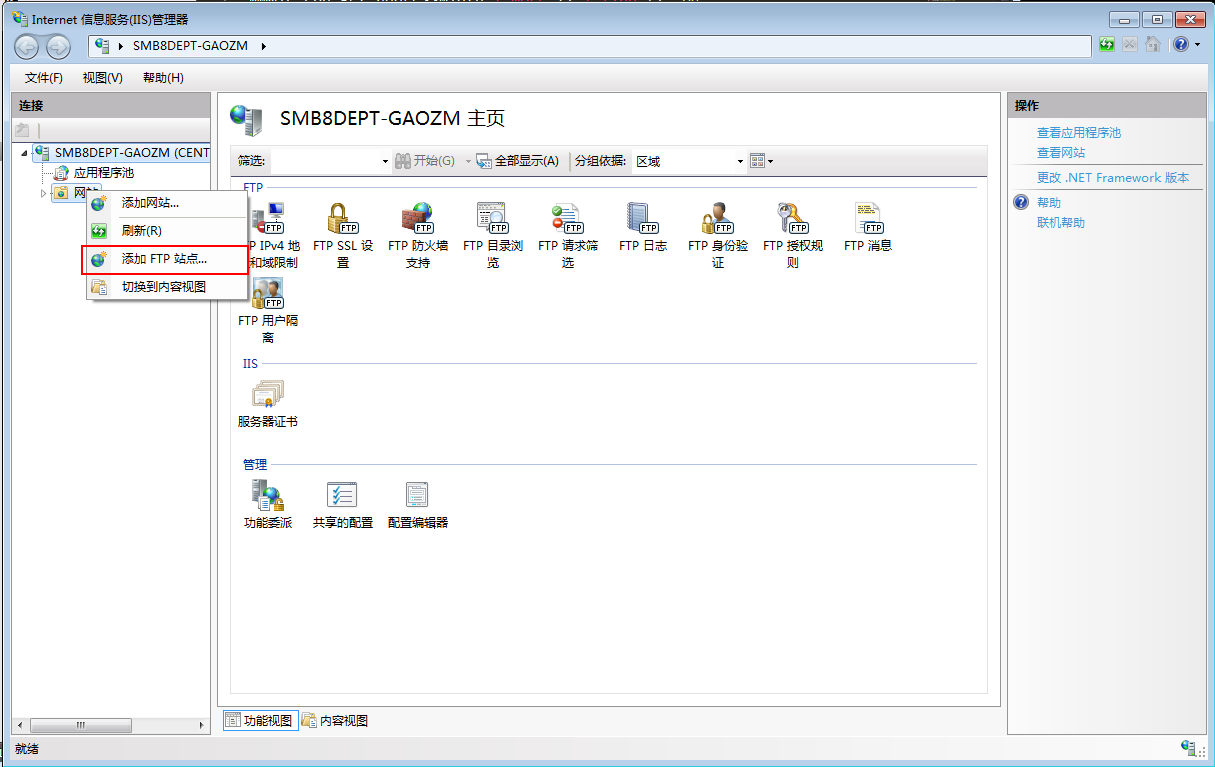
五、依次按照图示操作。这里因为是演示,所以在最后的权限控制上选择了所有用户可读写,在实际应用中可以按需要设置。
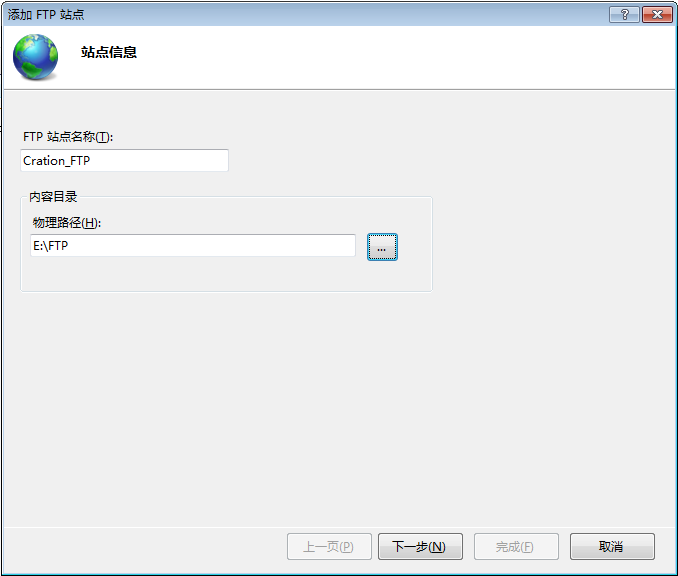
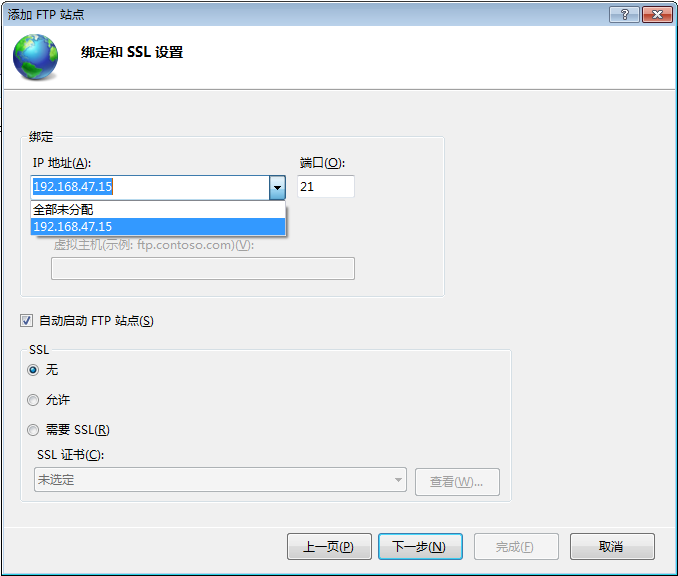
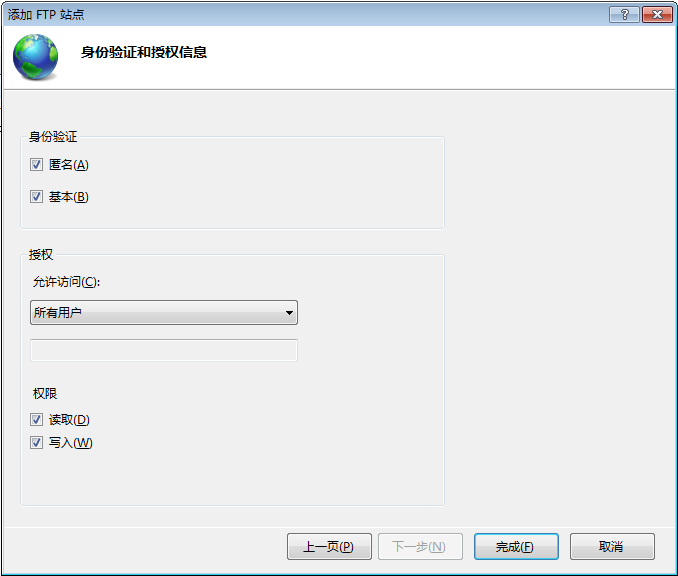
搭建好FTP服务器后,可以通过浏览器或资源管理器测试FTP是否正常,此处不再演示。
sublime text中安装FTP插件
接下来是按照sublime text的FTP插件,首先按下“ctrl+shift+P”,输入install,稍等片刻后在弹出的输入框内输入SFTP,选择“SFTP”插件进行安装。当然,首先要确认已经安装了sublime text的插件管理器,安装方法参见这里。
sublime text 2 的插件管理安装代码:
import urllib2,os,hashlib; h = '7183a2d3e96f11eeadd761d777e62404' + 'e330c659d4bb41d3bdf022e94cab3cd0'; pf = 'Package Control.sublime-package'; ipp = sublime.installed_packages_path(); os.makedirs( ipp ) if not os.path.exists(ipp) else None; urllib2.install_opener( urllib2.build_opener( urllib2.ProxyHandler()) ); by = urllib2.urlopen( 'http://sublime.wbond.net/' + pf.replace(' ', '%20')).read(); dh = hashlib.sha256(by).hexdigest(); open( os.path.join( ipp, pf), 'wb' ).write(by) if dh == h else None; print('Error validating download (got %s instead of %s), please try manual install' % (dh, h) if dh != h else 'Please restart Sublime Text to finish installation')Sublime text 3 的插件管理安装代码:
import urllib.request,os,hashlib; h = '7183a2d3e96f11eeadd761d777e62404' + 'e330c659d4bb41d3bdf022e94cab3cd0'; pf = 'Package Control.sublime-package'; ipp = sublime.installed_packages_path(); urllib.request.install_opener( urllib.request.build_opener( urllib.request.ProxyHandler()) ); by = urllib.request.urlopen( 'http://sublime.wbond.net/' + pf.replace(' ', '%20')).read(); dh = hashlib.sha256(by).hexdigest(); print('Error validating download (got %s instead of %s), please try manual install' % (dh, h)) if dh != h else open(os.path.join( ipp, pf), 'wb' ).write(by)SFTP插件安装完成后,File菜单中会出现“SFTP/FTP”的选项。如下图:
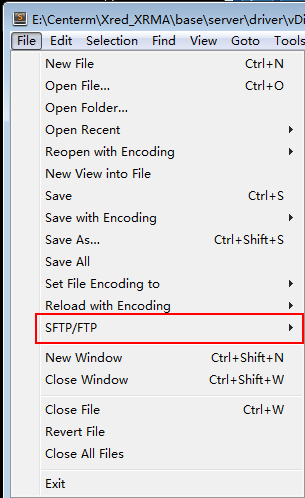
配置FTP插件
接下来是配置插件。先下载文档的文件夹并用sublime text打开,右击文件夹,选择“SFTP/FTP”→“Map to Remote…”。
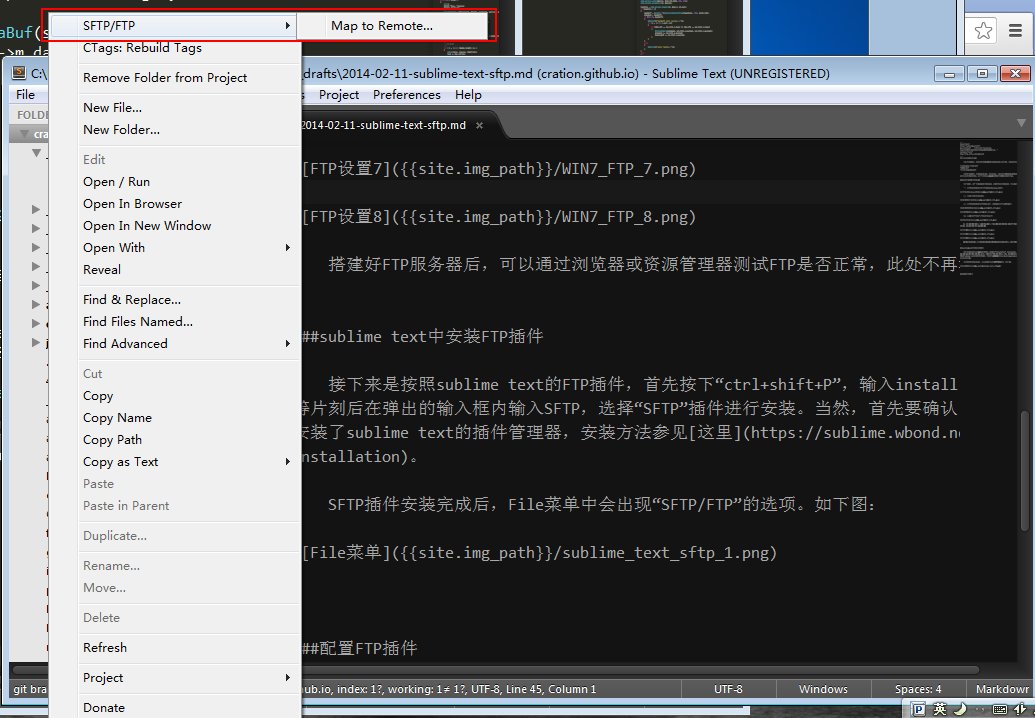
此时会弹出一个sftp-config.json的配置文件,我们可以根据需要修改其中的配置选项,默认选项如下:
{
// The tab key will cycle through the settings when first created
// Visit http://wbond.net/sublime_packages/sftp/settings for help
// sftp, ftp or ftps
"type": "sftp",
"save_before_upload": true,
"upload_on_save": false,
"sync_down_on_open": false,
"sync_skip_deletes": false,
"sync_same_age": true,
"confirm_downloads": false,
"confirm_sync": true,
"confirm_overwrite_newer": false,
"host": "example.com",
"user": "username",
//"password": "password",
//"port": "22",
"remote_path": "/example/path/",
"ignore_regexes": [
"\\.sublime-(project|workspace)", "sftp-config(-alt\\d?)?\\.json",
"sftp-settings\\.json", "/venv/", "\\.svn/", "\\.hg/", "\\.git/",
"\\.bzr", "_darcs", "CVS", "\\.DS_Store", "Thumbs\\.db", "desktop\\.ini"
],
//"file_permissions": "664",
//"dir_permissions": "775",
//"extra_list_connections": 0,
"connect_timeout": 30,
//"keepalive": 120,
//"ftp_passive_mode": true,
//"ftp_obey_passive_host": false,
//"ssh_key_file": "~/.ssh/id_rsa",
//"sftp_flags": ["-F", "/path/to/ssh_config"],
//"preserve_modification_times": false,
//"remote_time_offset_in_hours": 0,
//"remote_encoding": "utf-8",
//"remote_locale": "C",
//"allow_config_upload": false,
}以下是我的配置文件,注意到,匿名用户的用户名和密码都是“anonymous”。
{
// The tab key will cycle through the settings when first created
// Visit http://wbond.net/sublime_packages/sftp/settings for help
// sftp, ftp or ftps
"type": "ftp", //根据服务器的协议类型选择
"save_before_upload": true,
"upload_on_save": true, //保存文件时自动上传
"sync_down_on_open": false,
"sync_skip_deletes": false,
"sync_same_age": true,
"confirm_downloads": false,
"confirm_sync": true,
"confirm_overwrite_newer": false,
"host": "192.168.4.146", //FTP地址
"user": "anonymous",
"password": "anonymous",
//"port": "22",
"remote_path": "/", //这里填写FTP服务器上对应的文件夹路径,记得修改
"ignore_regexes": [
"\\.sublime-(project|workspace)", "sftp-config(-alt\\d?)?\\.json",
"sftp-settings\\.json", "/venv/", "\\.svn/", "\\.hg/", "\\.git/",
"\\.bzr", "_darcs", "CVS", "\\.DS_Store", "Thumbs\\.db", "desktop\\.ini"
],
//"file_permissions": "664",
//"dir_permissions": "775",
//"extra_list_connections": 0,
"connect_timeout": 30,
//"keepalive": 120,
//"ftp_passive_mode": true,
//"ftp_obey_passive_host": false,
//"ssh_key_file": "~/.ssh/id_rsa",
//"sftp_flags": ["-F", "/path/to/ssh_config"],
//"preserve_modification_times": false,
//"remote_time_offset_in_hours": 0,
//"remote_encoding": "utf-8",
//"remote_locale": "C",
//"allow_config_upload": false,
}Post Info
- Copyright Notice: Creative Commons BY-NC-ND 3.0
